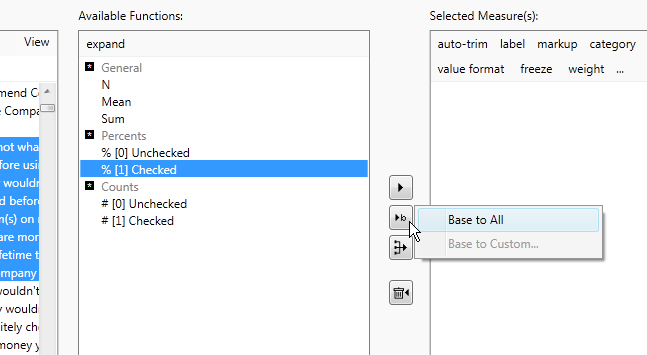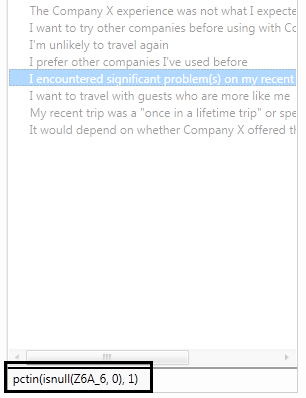Re-basing Measures
0
0
Edited Aug 31, 2015
Re-basing a Measure is changing the universe of records which are used to compute a result.
THIS CONTENT IS OUT OF DATE. REPORT BUILDER FUNCTIONALITY HAS CHANGED.
Re-basing to All
Suppose a brand awareness question was asked of a subset of respondents, yet you would like to
report brand awareness as it relates to all respondents. In this scenario you could "base to all" using the following method.
When selecting your measure(s), don't use the standard right arrow button. Instead, click the right arrow button with a small "b".
A menu will appear allowing you to select "Base to All" (as shown in figure 1.0).
figure 1.0
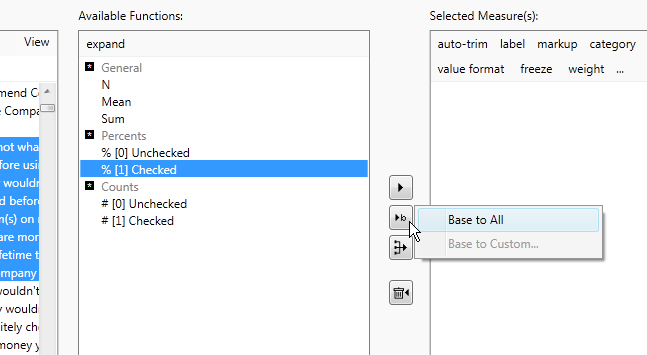
If you click "Base to All", your newly created measures will include syntax that tells the Report Builder to treat missing
values as zero. You may view this syntax by selecting one of the newly created measures...
figure 1.1
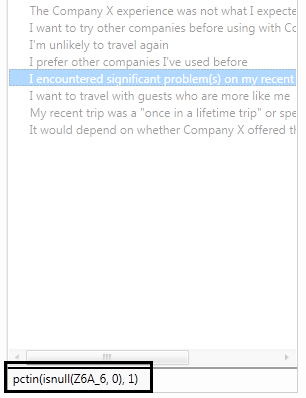
When a measure is selected, the corresponding syntax will display toward the bottom of the Measures list (as shown above in figure 1.1). You'll see that
this newly created syntax includes the use of the
isnull function (see syntax reference).
isnull(expression, fallback_expression) returns
fallback_expression when
expression is null.
so...
isnull(var, 0) treats the variable
var as though all missing values are actually zeros.
Re-basing to a Custom Base
Not yet implemented. Please let us know if you need it soon.