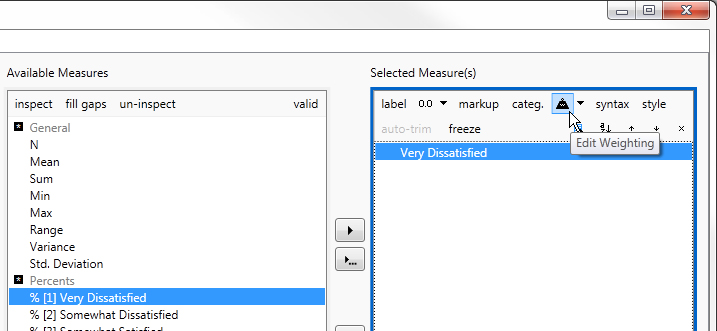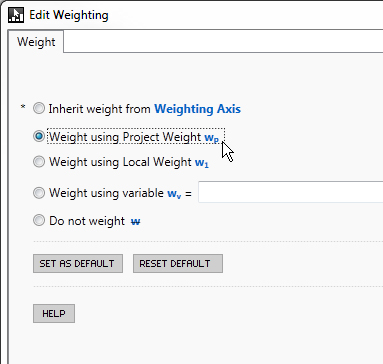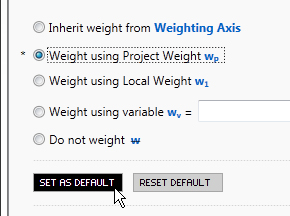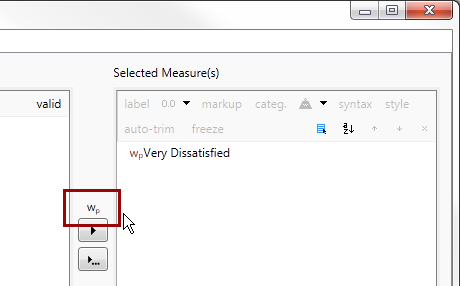Set Default Weighting
0
0
Edited Aug 31, 2015
The default weighting for new measures is "Inherit from Weighting Axis". (The measure "N" is an exception). To change the default:
First, in the
Edit Measures window, create a new measure and click the
Edit Weighting button (top right) -- see figure 1.0.
figure 1.0
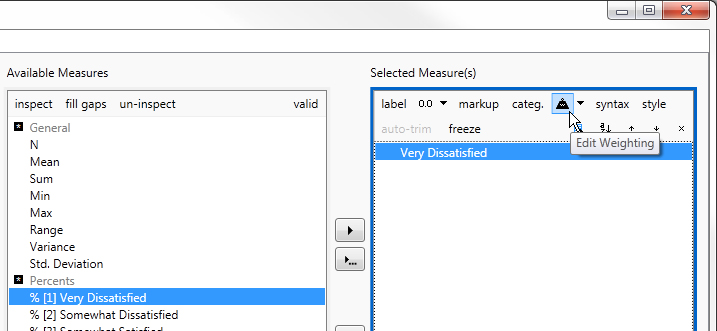
In the
Edit Weighting window, change the weight by clicking a radio button (see figure 1.1).
figure 1.1
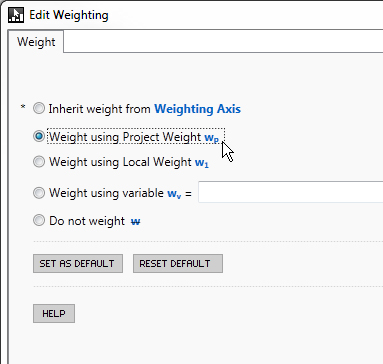
Click the
Set as Default button and notice that the asterisk will move to the new default (figure 1.2). Then click
okay.
figure 1.2
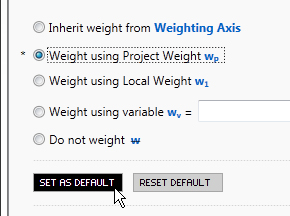
Now, back in the
Edit Measures window, you'll see an indicator appear above the right-arrow button. This indicates the default weighting setting.
figure 1.3
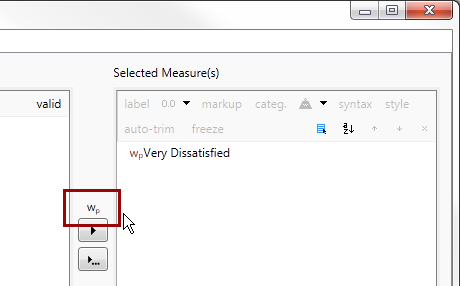
Create your new measures and they'll automatically receive the new default weighting.
figure 1.4