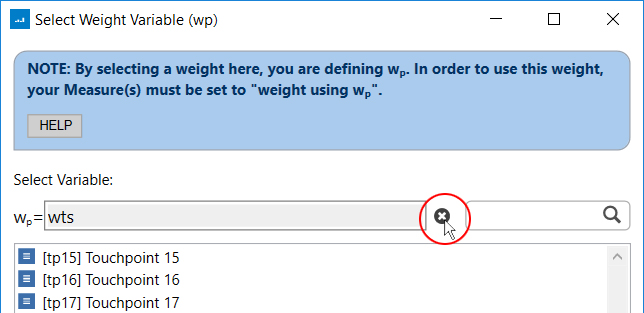You may define a project weight for each data source in your project.
To specify the weight for a dataset, click the dataset's weight button in the data source(s) section.:
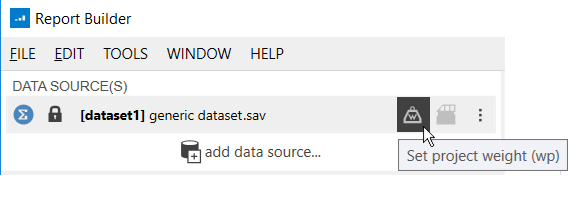
In the window that opens (see below), select the variable you want to use as your Project Weight and click okay.
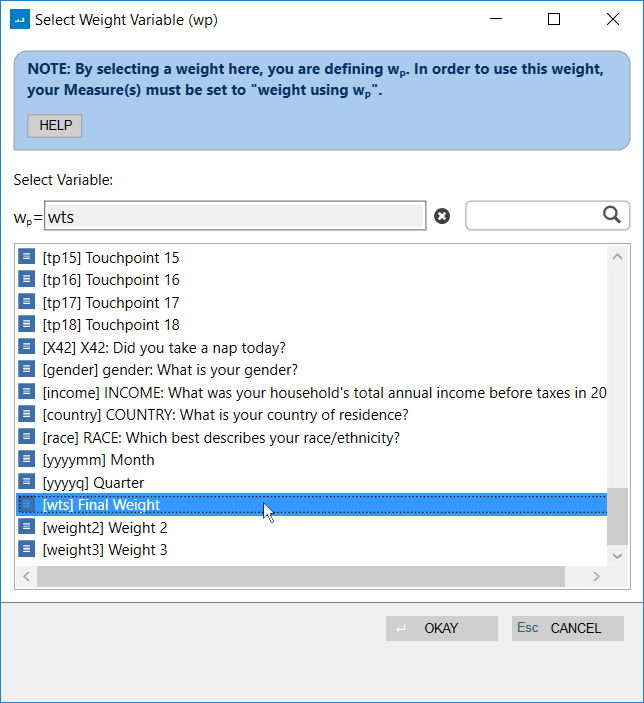
Notice that there's a search feature on the right to make the weight variable(s) easier to find.
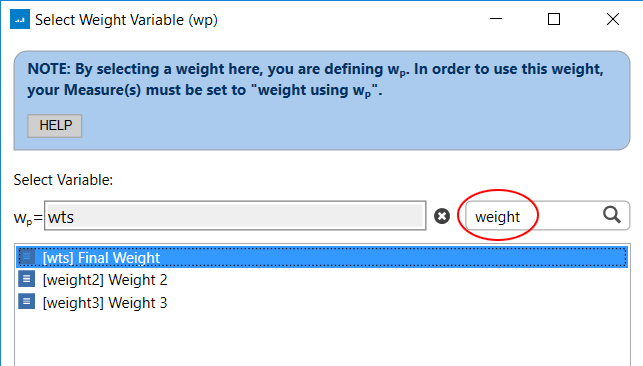
In order to use this weight, your measure(s) must be configured to apply it. In the Edit Measures window, be sure that your measures are set to "Use Project Weight wp." An indicator (circled in red below) will display each measure's weighting. By default, most measures are set to weight using the project weight, but some measures like 'N' are set to 'Do not weight' by default.
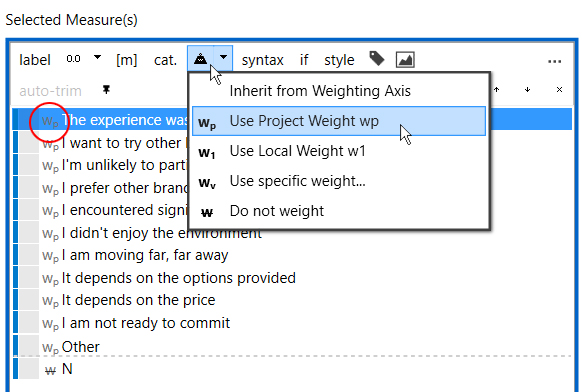
Clear the project weight by clicking the 'x' button circled in red below: