By default, all groups within an axis will be included in statistical testing. To exclude a group from statistical testing, edit the groups and click the 'exclude from t1' toggle as shown below. An icon will appear next to the group indicating that it will be excluded from t1 testing.
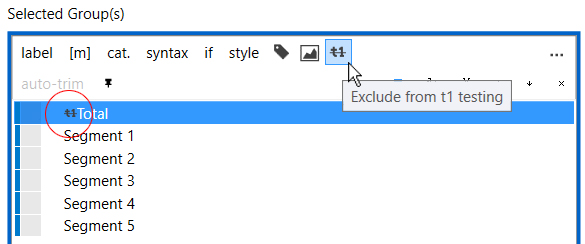
When a group is excluded, a sig test indicator (e.g., A,B,C) won't be assigned (see below), and the related cells will not be tested or tested against.
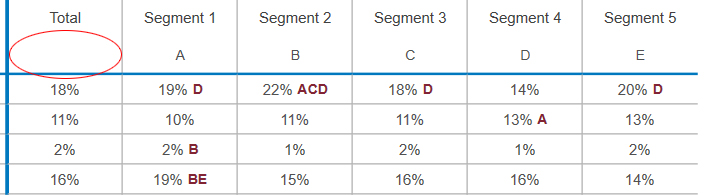
Important notes:
Comments